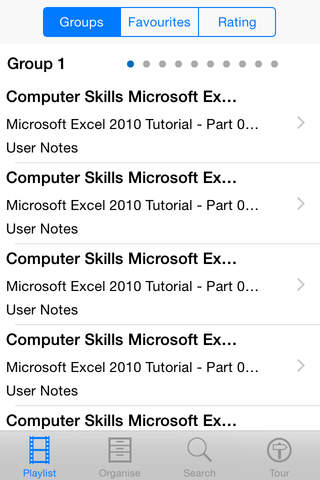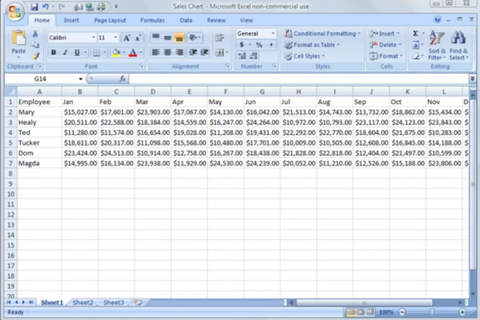Computer Skills - Microsoft Excel Edition
We have scoured the internet to compile this collection of 233 easy to follow video tutorials will improve your computer skills by giving you a great understanding of Microsoft Excel - the Worlds favourite spreadsheet.
This app will save you hours of research as it has already done the work and provides you with instant access to the best tutorials available on youtube.
The tutorials cover from the most basic concepts to many useful tips of how to get the most from this brilliant piece of software.
Tutorials include:
Microsoft Excel 2010 Tutorial - Part 00 of 12 - Introduction
Microsoft Excel 2010 Tutorial - Part 01 of 12 - Excel Interface 1
Microsoft Excel 2010 Tutorial - Part 02 of 12 - Excel Interface 2
Microsoft Excel 2010 Tutorial - Part 03 of 12 - Excel Interface 3
Microsoft Excel 2010 Tutorial - Part 04 of 12 - Excel Interface 4
Microsoft Excel 2010 Tutorial - Part 05 of 12 - Entering Data
Microsoft Excel 2010 Tutorial - Part 06 of 12 - Editing Data
Microsoft Excel 2010 Tutorial - Part 07 of 12 - Formatting 1
Microsoft Excel 2010 Tutorial - Part 08 of 12 - Formatting 2
Microsoft Excel 2010 Tutorial - Part 09 of 12 - Basic Math 1
Microsoft Excel 2010 Tutorial - Part 10 of 12 - Basic Math 2
Microsoft Excel 2010 Tutorial - Part 11 of 12 - Save Load Print
Microsoft Excel 2010 Tutorial - Part 12 of 12 - Review
Excel 2007 Tutorial 1 Intro
Excel 2007 Tutorial 2 Basic Spreadsheet
Excel 2007 Tutorial 3 File formats
Excel 2007 Tutorial 4 Basic Spreadsheet 2
Excel 2007 Tutorial 5 - Entering and editing data
Excel 2007 Tutorial 6 - Intro to Conditional formatting
Excel 2007 Tutorial 7 - Worksheet Operations
Excel 2007 Tutorial 8 Working with tables
Excel 2007 Tutorial 9 Intro to Pivot tables
Excel 2007 Tutorial 10 Intro to templates
Excel 2007 Tutorial 11 Printing in Excel
Excel 2007 Tutorial 12 Intro to Formulas
Excel 2007 Tutorial 13 Advanced Functions Part 1
Excel 2007 Tutorial 14 Advanced Functions Part 2
Excel 2007 Tutorial 15 Vlookup
Excel 2007 Tutorial 16 Gantt Charts
Excel 2007 Tutorial 17 Creating Charts
Excel2007 Tutorial 18 Remove Duplicate records
Excel 2007 Tutorial 19 Drawing
Excel 2007 Tutorial 20 Linking Worksheets
Excel 2007 Tutorial 21 Consolidating worksheets
Excel 2007 Tutorial 22 What if analysis Goal seek
Excel 2007 Tutorial 23 Intro to Macros
Excel 2007 Tutorial 24 Shortcut Keys
Excel 2007 Tutorial 25 QA
Microsoft Excel Tutorial for Beginners 1 - Overview
Microsoft Excel Tutorial for Beginners 2 - Get Started
Microsoft Excel Tutorial for Beginners 3 - Calculations Formulas
Microsoft Excel Tutorial for Beginners 4 - Functions Formulas
Microsoft Excel Tutorial for Beginners 5 - Number Formats
Microsoft Excel Tutorial for Beginners 6 - Formatting Pt1
Microsoft Excel Tutorial for Beginners 7 - Formatting Pt2
Microsoft Excel Tutorial for Beginners 8 - Formatting Pt3
Microsoft Excel Tutorial for Beginners 9 - Charts Pt1
Microsoft Excel Tutorial for Beginners 10 - Charts Pt2
Microsoft Excel Tutorial for Beginners 11 - Charts Pt3
Microsoft Excel Tutorial for Beginners 12 - Printing
Microsoft Excel Tutorial for Beginners 13 - Updating Calculations
Microsoft Excel Tutorial for Beginners 14 - Percentages and Absolute References
Microsoft Excel Tutorial for Beginners 14 Pt2 - Conditional Format Update Percentages
Microsoft Excel Tutorial for Beginners 15 - Percentages - More Examples
Microsoft Excel Tutorial for Beginners 16 - Using The IF Function
Microsoft Excel Tutorial for Beginners 17 - Using Nested IF Functions
Microsoft Excel Tutorial for Beginners 18 - Nested IF Functions Pt2
Microsoft Excel Tutorial for Beginners 19 - COUNTIF and SUMIF Functions
Microsoft Excel Tutorial for Beginners 20 - Date Time Pt1 - Custom Format
Microsoft Excel Tutorial for Beginners 21 - Date Time Pt2 - Date Calculations
Microsoft Excel Tutorial for Beginners 22 - Date Time Pt3 - IF Conditional Format
Microsoft Excel Tutorial for Beginners 23 - Date Time Pt4 - Time Calculations Formatting
and many more